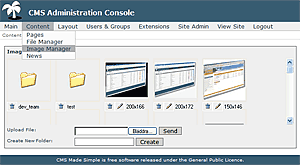This page in: English - Deutsch - Español - Français - Italiano - Lietuvių - Nederlands - Norsk - Polski - Русский - Svenska - Tiếng Việt - عربي - 日本語 简体中文
イメージ管理
イメージ管理では、画像のアップロードやサーバー上の画像(config.phpで画像アップロードフォルダと指定したフォルダ(とサブフォルダ)にある画像すべて)の閲覧が行えます。通常uploads/images/にあります。イメージ管理は コンテンツ>イメージ管理 にあります。イメージ管理の動作には、PHP 4.3+(これ以前のバージョンでも動作の可能性あり)が必要です。またPHP built-in GD library,NetPBMバイナリ,ImageMagickバイナリのいずれかにPHPからアクセスできる必要があります。バイナリはウェブサーバーで実行できるファイルです。
Ok, that may sound like Greek to a newbie. Suffice it to say that you most likely have GD installed, although it may not support the GIF format. GD is the image toolkit that is selected by default in CMSMS. If you want to change it you need to edit config.php.
The following is taken from the documentation for the HTML Area Image Manager ([1]), which is the Image Manager that is used with CMSMS.
Do you have GD with PHP?
You can check if GD is installed on your web server by creating a small PHP script to output the system parameters.
<?php phpinfo() ?>
Save the above code in a file name called phpinfo.php running this script on your web server (i.e. view the file on the web server using a web browser), look for the GD parameters, GD should be version, say about 2.0+. If you did not find the GD information, then GD is not installed.
Note: If you do have GD, it is most likely that the GIF format is not supported. Only the older version of GD supported GIF, maybe when the patent for GIF expires, GD will support GIF. If you do have GIF support for GD, but don't be too happy, as it is also more likely that it doesn't support 24bit full colour JPEG functions in PHP.
Update: Newer versions of the GD library have GIF support. If you have a version of GD older than 1.6 or newer that 2.0.28, then GIF support in enabled.
But alas, if your PHP is in safe mode, GD may be the only option at the moment.
Or do you have NetPBM and PHP with safe mode OFF?
If you want to use NetPBM, PHP needs to be able to execute commands on the command line. That is, if PHP is in safe mode, then it may not be possible to use NetPBM. Checking for NetPBM is trickier. I don't have any suggestions at the moment on how to check if NetPBM is installed.
However, you can download the binaries for Win32 and Linux. Download NetPBM binaries
If you are using FTP to upload, make sure that you upload them in binary mode. In addition, chmod 755 the binary files, so that they are executable.
Or do you want to use ImageMagick with PHP safe mode OFF?
Well, this one is even more tricky. First, it is not the easiest, may be impossible, to install ImageMagick on a linux web server without proper access and permissions. Just uploading the binaries, if you can find them, will probably not work due to dependencies. On windows, it may work, just download the Win32 installer for ImageMagick and install it. This I have done before, and it works.
Static ImageMagick binaries for linux may work. I have not tried it.
Which library to use if you have access to more than one?
ImageMagic is preferred as it provides the best rotation algorithm. Below is a brief comparison of the image manipulation packages. Personal preference is ImageMagick. Comparing the abilities of three graphics libraries.
| GD | NetPBM | ImageMagick | |
|---|---|---|---|
| GIF | No | Yes | Yes |
| JPEG | Yes | Yes | Yes |
| PNG | Yes | Yes | Yes |
| Cropping | Good | Good | Good |
| Scaling | Fair | Good | Very Good |
| Rotation | Poor | Fair | Very Good |
| Flip | Good | Poor | Good |
Comparing the abilities of three graphics libraries.
1 GIF is support in old GD say version 1.61 and below.
2 Full colour JPEG is not supported in GD versions less than 2.01 with PHP.
Thumbnails not working?
You may have to change File Creation Mask (umask): from "022" to "002" to keep from getting 403 forbidden errors when trying to view generated thumbnails on my remote webhost.
This page in:
English -
Deutsch -
Español -
Français -
Italiano -
Lietuvių -
Nederlands -
Norsk -
Polski -
Česky -
Русский -
Svenska -
Tiếng Việt -
عربي -
日本語
简体中文